
Advertising
How To Retouch Headshot
5.6k
Retouching a headshot can enhance its overall quality and make it more visually appealing. Here are some basic steps to follow when retouching a headshot:
Start with basic adjustments: Open the image in your editing software and make basic adjustments such as brightness, contrast, and color temperature. This will help to even out the lighting and make the image look more polished.
Clean up blemishes: Use the clone or healing tool to remove any blemishes, scars, or other imperfections from the subject's skin. Be careful not to overdo it, as you want to maintain a natural look.
Smooth out skin tone: Use a skin-smoothing tool or filter to even out the subject's skin tone. Again, be careful not to overdo it, as you want to maintain a natural look.
Whiten teeth and brighten eyes: Use the brush tool to whiten the subject's teeth and brighten their eyes. This will help to make them look more vibrant and healthy.
Adjust facial features: Use the liquify tool to make minor adjustments to the subject's facial features, such as their nose, chin, or lips. Be careful not to make drastic changes, as you want to maintain a natural look.
Final touches: Make any final adjustments and add any finishing touches, such as sharpening the image, cropping, or adding a vignette.
Remember, the goal of retouching a headshot is to enhance its overall quality and make it more visually appealing, while still maintaining a natural look. Source: www.perfectretouching.com/headshot-retouching-service
Retouching a headshot can enhance its overall quality and make it more visually appealing. Here are some basic steps to follow when retouching a headshot:
Start with basic adjustments: Open the image in your editing software and make basic adjustments such as brightness, contrast, and color temperature. This will help to even out the lighting and make the image look more polished.
Clean up blemishes: Use the clone or healing tool to remove any blemishes, scars, or other imperfections from the subject's skin. Be careful not to overdo it, as you want to maintain a natural look.
Smooth out skin tone: Use a skin-smoothing tool or filter to even out the subject's skin tone. Again, be careful not to overdo it, as you want to maintain a natural look.
Whiten teeth and brighten eyes: Use the brush tool to whiten the subject's teeth and brighten their eyes. This will help to make them look more vibrant and healthy.
Adjust facial features: Use the liquify tool to make minor adjustments to the subject's facial features, such as their nose, chin, or lips. Be careful not to make drastic changes, as you want to maintain a natural look.
Final touches: Make any final adjustments and add any finishing touches, such as sharpening the image, cropping, or adding a vignette.
Remember, the goal of retouching a headshot is to enhance its overall quality and make it more visually appealing, while still maintaining a natural look. Source: www.perfectretouching.com/headshot-retouching-service
How To Retouch Headshot
prsamiul22
5.7kHow retouch portraits in Lightroom
El Fotero
306How to retouch a fisheye photo
El Fotero
540The Evolution of Photo Retouching: From Manual to Digital
colorclipping
5.6kThe Magic of Retouching: Perfecting Newborn Photos
colorclipping
6kElevate Your School Photography with Professional Retouching Services
colorclipping
5.7kEnhance Your Food Photography with Professional Retouching
colorclipping
6kTransform Your Food Photography with Our Expert Retouching Services!
colorclipping
5.6kYou need to be logged in to do that
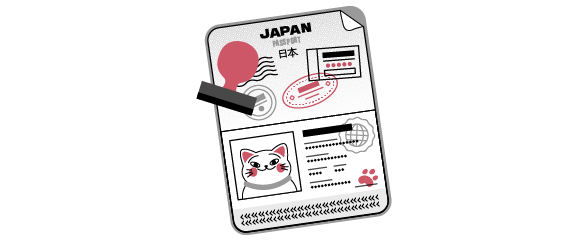
You tried to perform an action that is meant for registered users only. Create a free account and enjoy all the benefits that registered Tokyvideo users enjoy:
Create your account Already registered? Sign in Close this messageDo you want to stop following this series?
If you stop following this series you will no longer receive notifications when new videos are uploaded.
Report this video
Copyright © Tokyvideo – All Rights Reserved
Contact | Terms and Conditions | Legal Notice | Anti-Piracy Legal Notice | Privacy Policy | Cookies Policy | DMCA
-
Categories
- Trends
- Current topics
- Kids
- Music
- Funny Videos
- Sports
- Gaming
- Documentaries
- Movies
- Animation Movies
- Animal Documentaries
- Motorsport Documentaries
- Internet Documentaries
- History Documentaries
- Motorsport
- Animals
- Dogs
- Cats
- Recipes
- Languages
- Dance
- Babies
- Soccer
- Television Series
- Cycling
- Basket
- Call of Duty
- LOL
- Desserts
- Television
- Cartoon Series
- Action Movies
- TV Commercials
- Disney Movies
- Beers
- View all categories
- Series
Create your free account and enjoy our features for registered users:
- Upload Videos
- Favorites and view later
- Comment and rate
- Users and more...


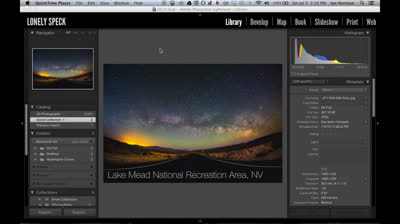




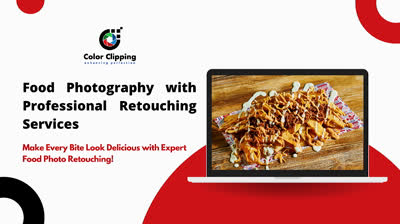
Comments
User